Gmail is rolling out a new “Save to Photos” button that will enable users to save images directly to Google Photos without having to download them.
A new feature has been rolled out by Google, which will give great convenience to Gmail users. In fact, users will be able to save email photos directly into Google Photo from their accounts. Google’s new update will be known as the Save to Photo button. Currently, Gmail’s new Save to Photo feature will be available only for JPEF format. This feature will be made available for personal Gmail users, Google Workplace, G Suite Basic, G Suite Business Customer in the next few weeks.

G-mail’s new feature will be placed in the bulge of the existing Add to Drive button, where the email’s photo is attached as a preview. Google has said in its update that the new G-mail feature will be available only for JPEG images.
According to Google, “the storage management tool surfaces photos or videos you might want to delete like blurry photos, screenshots and large videos so you can get the most out of your storage.” To use the tool users should click on their account icon on the top right corner of the library section > Go to Account Storage > Tap on Manage Storage.
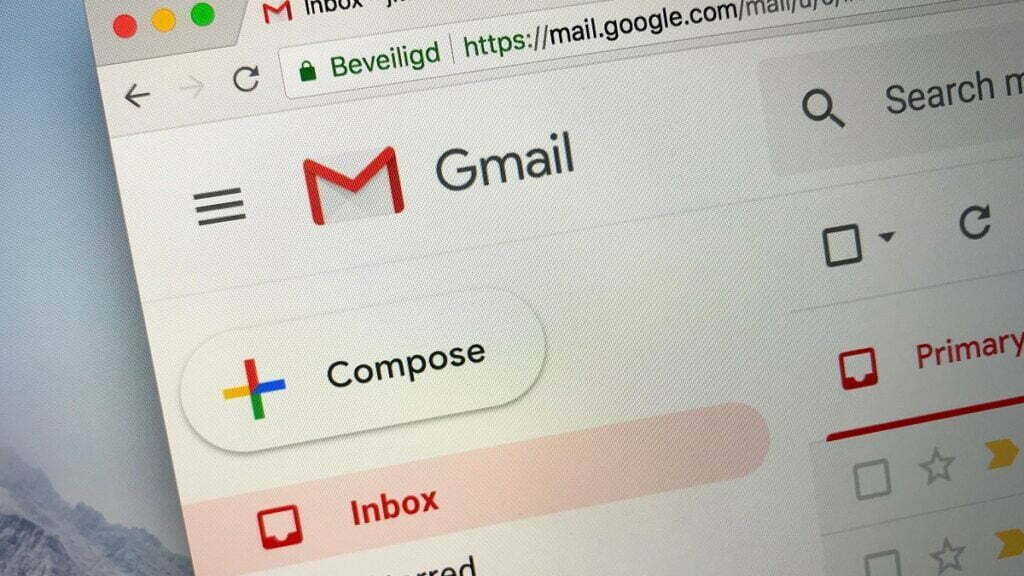
New feature will be rolled out in 15 days
After the new Gmail update, when you see a photo attachment in the Gmail message, you will be able to save the e-mail photo directly to Google photo. This will be possible with G-mail’s Save to photo button. According to the company, the new feature will provide users the facility to manually backup Google Photos by downloading photos from G-mail. This feature will be turned on by default. In this way, users will be able to choose Save photo. Google’s new G-mail feature will be rolled out gradually over the next 15 days.
Since user’s storage is shared across Google Drive, Gmail and Google Photos, users can check how much storage they have used upon their Google account by checking it from Google Photos, Gmail, or Google Drive. Users can decide if they want to free up space or consider paid options to buy more storage. If users feel that their storage data is being used up, they can consider paid options from Google One storage that give 100GB, 200GB and 2TB for Rs 130, Rs 210 and Rs 650 per month.

This new rule will be applicable from June 1
From June 1, it has been announced that from June 1, backup of new high-quality photos and videos will be counted in the 15GB free space available to users in Google Account by default. For its more storage, you have to take a paid subscription to Google one. The company said that your old high-quality photos and videos will not affect the new changes. According to the company’s estimates, about 80 percent of users will be able to store their high-quality photos and videos in 15GB of storage for three years. When your 15GB free is about to expire, you will be sent a notification from Google.
Follow TelecomByte for the latest Tech News, also keep up with us on Twitter, and Facebook.




