Microsoft has updated Teams Chat for download in its Windows 11 OS.
Microsoft announced its Windows 11 operating system (OS) at a special event last month. Introducing the successor to Windows 10, the company announced that it would integrate Teams Chats directly into Windows 11, allowing users to connect with their friends and family.

Recently, Microsoft has updated Teams Chats to download in its Windows 11 operating system. Before you try to download Windows 11 with Team Chat, know that Microsoft hasn’t officially rolled out the new OS yet – it could be introduced later this year. The Windows 11 Teams Chat feature is currently only available for Windows Insider users. It will be available to all Windows 11 users when the OS is formally rolled out. This news has been confirmed by Microsoft in a blog post.
Microsoft Windows 11 Taskbar
Microsoft said that the Teams Chat icon is available in the taskbar in Windows 11. Alternatively, Windows Insider users can access it using the WIN+C keyboard shortcut. Users who want a full window experience can click on “Open Microsoft Teams” from Chat Flyout or launch it directly from Start Menu or Search.
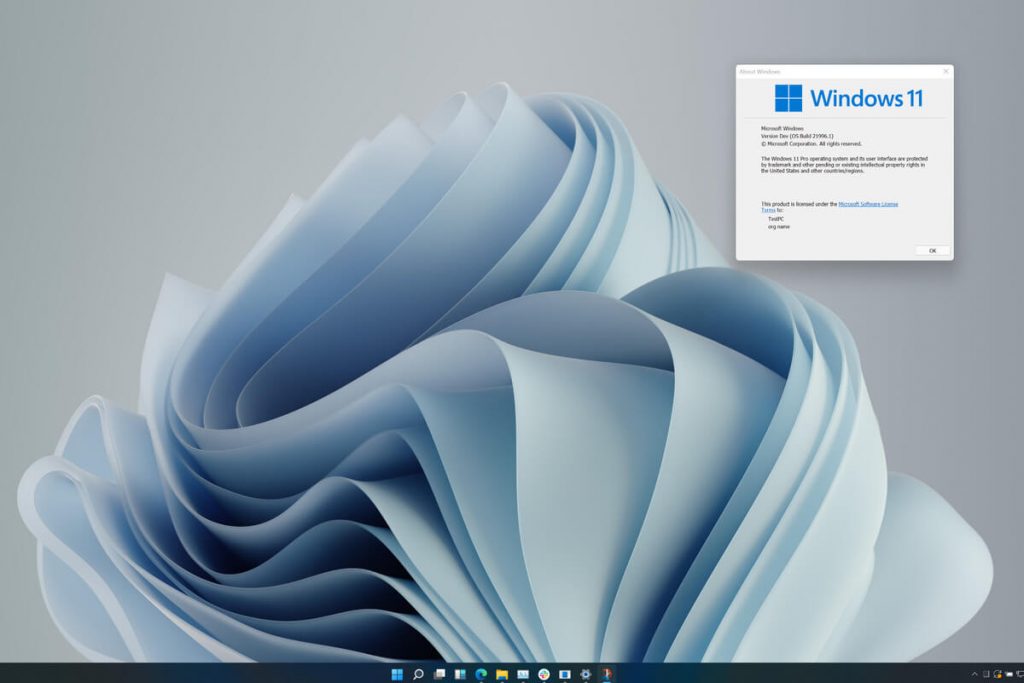
Apart from this, the company said that Windows Insider users are also getting access to notifications along with inline replies. The company said that when users connect with other users, they will receive native notifications and will be able to respond directly to text chats inline.
Windows 11 Add Contacts Feature

The company said that now users will be able to add contacts via the email address or phone number and they will be able to sync all their existing contacts automatically. Users who have previously used Skype or Outlook for personal communication with their Microsoft account will have the option to sync them to start using those contacts from day one. They will also be able to sync contacts from their smartphone by installing the Teams mobile app and turning on Contact Sync.
Follow TelecomByte for the latest Tech News, also keep up with us on Twitter, and Facebook.
