Android Apps will not be supported in Windows 11 operating system during launch. Microsoft has shared this information on its official website.
Microsoft has announced no support for Android Apps during the launch of its latest Windows 11 operating system. But when the Android app will be supported on Windows 11, then users will be able to use the app on desktop with the help of Google’s mobile operating system. At the moment, it is not clear how long Android app support will be provided on Windows 11.
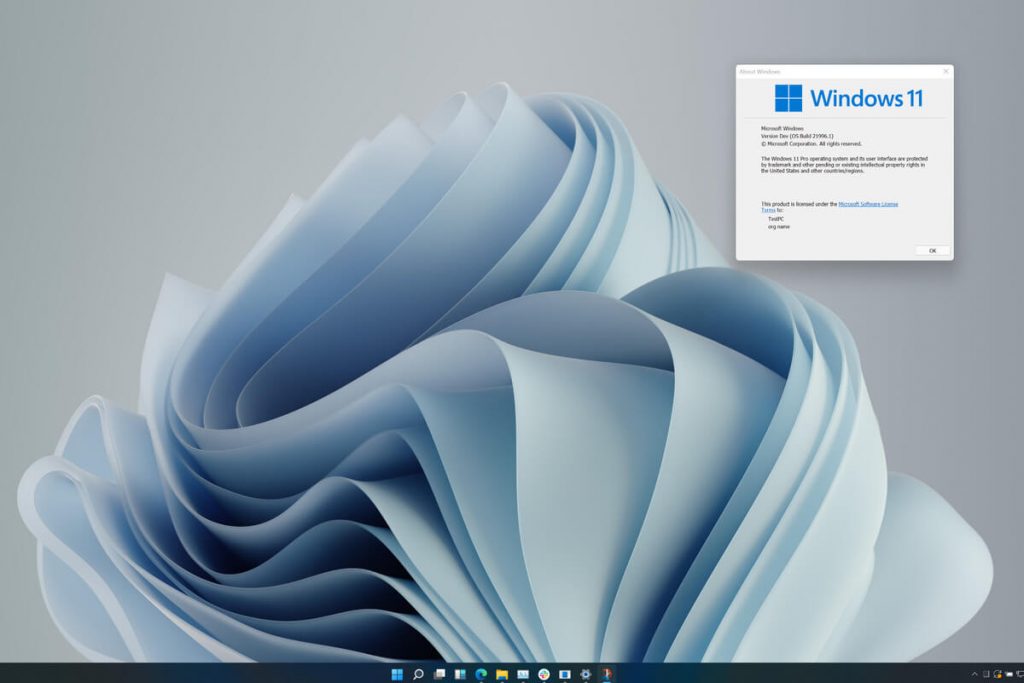
Microsoft says that the Windows 11 operating system will come with the new Microsoft Store. This operating system is designed in such a way that users will be able to easily search for their favorite apps and games. We are working to support Android apps on Windows 11 and will work with Amazon-Intel for the Microsoft Store.
Windows 11
Having said this, Microsoft introduced the Windows 11 operating system in June. A lot of attention has been paid to the design of this operating system. New themes and graphics have been given in it. Apart from this, changes have also been made to the new start-up menu. Not only this but the location of the taskbar icon has also been changed. Now, this button will be found in the center.

MS Teams Chat support may be available in Windows 11
Microsoft recently announced that they will integrate Teams Chats on Windows 11. With this, users will be able to chat with their friends and family members. The Windows 11 Teams Chat feature is currently only available for Windows Insider users. It will be available to all Windows 11 users once the OS is officially rolled out.

According to the company, Windows Insider users will be supported for notifications along with inline replies. When users connect with other users, they will get a notification.
When will you get Windows 11?
Windows 11 will begin rolling out in a phased manner beginning October 5. This means that you may not immediately see an update notification on the same day, but should receive it on your device soon after. The update will also only come to eligible users. You can check for your device’s update to Windows 11 post-October 5 by heading to Settings > Windows Update and select Check for updates.
Follow TelecomByte for the latest Tech News, also keep up with us on Twitter, and Facebook.




