Vodafone Idea has more than one prepaid plan. Today we are going to tell you about a special prepaid plan of the company, in which you will get many facilities including 4GB data and free calling every day.
Vodafone Idea (VI) is one of the leading telecom companies in India. Vodafone Idea has more than one prepaid plan. In this, you will get from high-speed data to unlimited calling and subscriptions to premium apps. Not only this but you will also be given a discount on Zomato. If you are a Vi user and looking for a new recharge plan for yourself, then we have come up with a special prepaid plan for you. In this, you will get many facilities including 4GB of data and free calling every day at the cost of only 8 rupees. Let’s know about this recharge plan.

Vodafone idea Rs 449 prepaid plan
Vodafone Idea’s Rs 449 recharge plan is great. The time limit of this prepaid plan is 56 days. If you divide the cost of this plan by the validity of Rs 449, then the cost per day comes to only Rs 8. For Rs 8, you will get 4GB of data and 100SMS per day. Not only this, you will be able to do unlimited calling on any network. In addition, you get a bonus of Rs 125 for playing MPL, a discount of Rs 75 on Zomato, and a subscription to Vi Movie & TV.
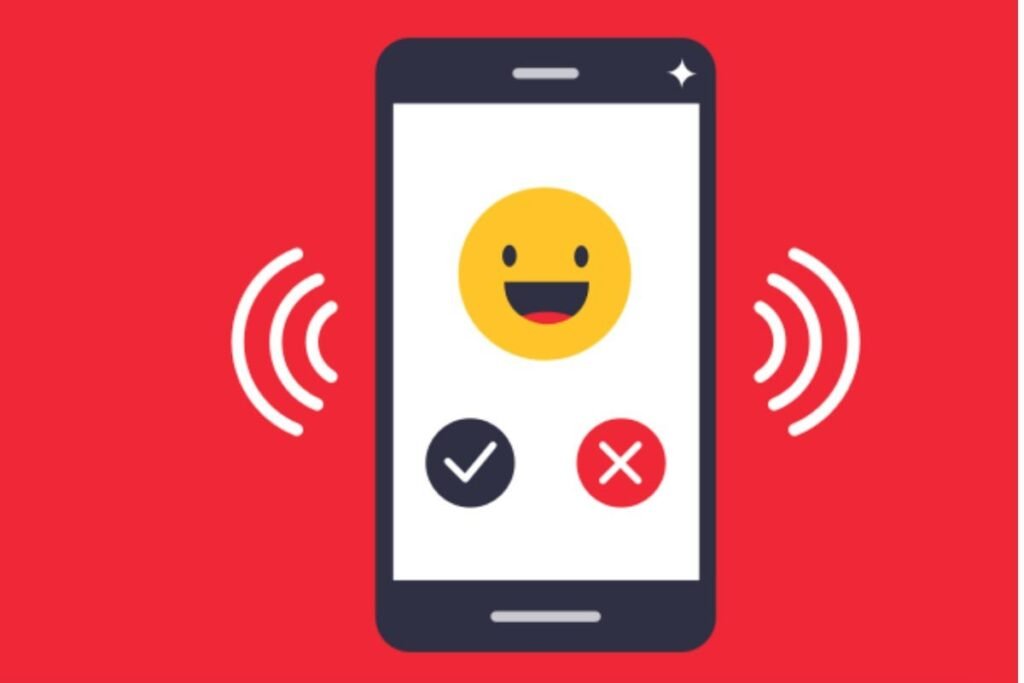
Having said this, Vodafone idea launched VoWi-Fi or Vi WiFi calling service for its customers in February 2021. In this service, the user is given the facility of calling without network or when there is less network. Vi started it in December last year.
VoWi-Fi Service
As the name suggests, this is calling via Wi-Fi. Meaning it will be necessary to have Wi-Fi for this service. Like the rest, with the help of WiFi, you can do video and audio on WhatsApp. Similarly, with the help of VoWiFi service, you will be able to make audio and video calling from a normal mobile, that too can be done absolutely free.

For this, there will be no need of network in mobile phone. VoWiFi is usually available in select smartphones from Xiaomi and OnePlus. To enjoy this service, users have to make some changes in the phone’s settings.
Follow TelecomByte for the latest Tech News, also keep up with us on Twitter, and Facebook.
