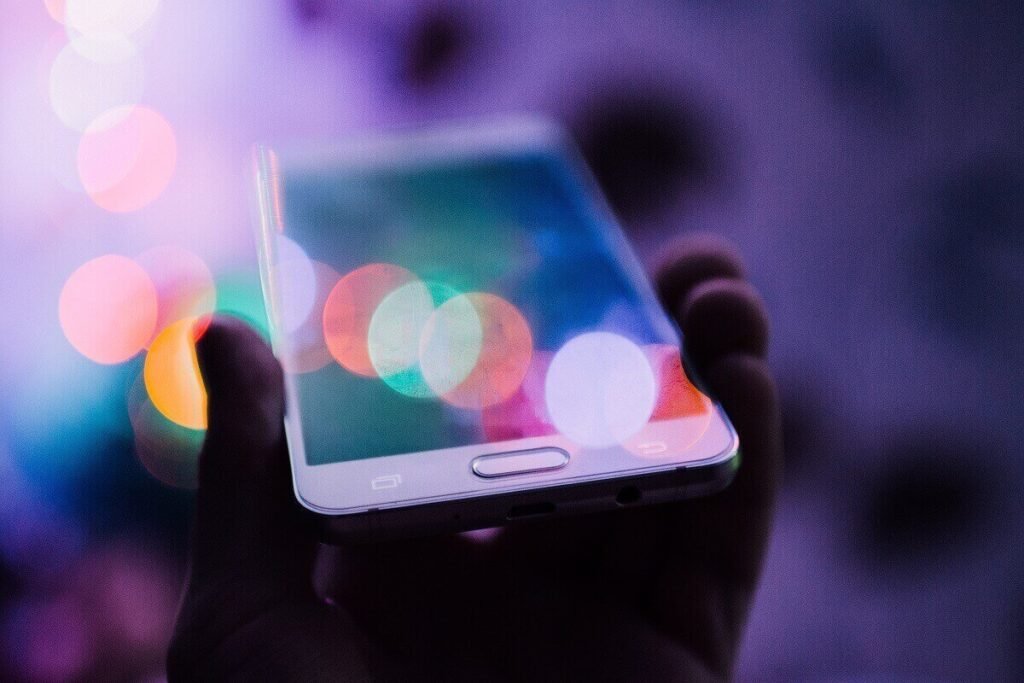The introduction of 5G networks has created a buzz in the world of telecommunications. It is said to be the next big thing in mobile technology, promising faster download speeds, reduced latency, and more reliable connections. But with this new technology comes a new set of challenges, including the question of how to check if a 5G network is available in your area.
If you are one of the millions of people who are excited about the potential of 5G, then you’ll want to know how to check if the network is available in your area. In this article, we will provide you with a step-by-step guide to help you check for 5G network availability in your area.
Step 1: Check with Your Mobile Carrier
The first step in determining whether 5G is available in your area is to check with your mobile carrier. You can usually find this information on their website, or by calling their customer service hotline. Most carriers will have a coverage map on their website that will show you where 5G is available.
If your carrier does not have a coverage map, you can try searching for “5G coverage in [your area]” on a search engine. This will usually bring up news articles or blog posts that discuss 5G availability in your area.
Step 2: Check for 5G Infrastructure in Your Area
The next step is to check for 5G infrastructure in your area. 5G networks require a new set of infrastructure, including new towers and antennas. You can usually find information about 5G infrastructure in your area by searching online.
You can also check with your local government or city council to see if they have any information about 5G infrastructure in your area. They may have information about the location of 5G towers and antennas, as well as any planned upgrades or installations.
Step 3: Use a 5G Coverage Map
If you want to get more detailed information about 5G coverage in your area, you can use a 5G coverage map. These maps show the exact locations where 5G is available, as well as the strength of the signal in each location.
There are several websites that offer 5G coverage maps, including Ookla, RootMetrics, and OpenSignal. These maps use data collected from users who have tested 5G speeds and signal strength in different locations.
Step 4: Use a Speed Test App
Once you have determined that 5G is available in your area, the next step is to test the speed and reliability of the network. You can do this by using a speed test app on your mobile device.
There are several speed test apps available, including Ookla’s Speedtest, OpenSignal, and Fast.com. These apps will test your download and upload speeds, as well as your latency and signal strength. They will also provide you with information about the type of network you are connected to (e.g. 4G or 5G).
Step 5: Check Your Device Compatibility
Finally, before you can start using 5G, you need to make sure that your device is compatible with the network. Not all mobile devices are compatible with 5G, so you need to check your device’s specifications to see if it can support 5G.
If your device is not 5G-compatible, you will not be able to connect to the network, even if it is available in your area. You may need to upgrade to a new device that supports 5G.
Follow TelecomByte for the latest Tech News, also keep up with us on Twitter, and Facebook.