A loss of Airtel Xstream Fiber Connection is disruptive to your daily routine. Luckily, troubleshooting fiber connections is easy, so you can experience less downtime and get back online quickly.
Airtel Xstream Fiber Connection Troubleshooting: Your day starts with browsing through social media or reading the news online, listening to music while doing chores, instant messaging to your friends and family throughout the day, and ends with watching your favorite TV shows online. You’ve grown so accustomed to your fiber connections being readily available, which allows seamless working or entertainment.
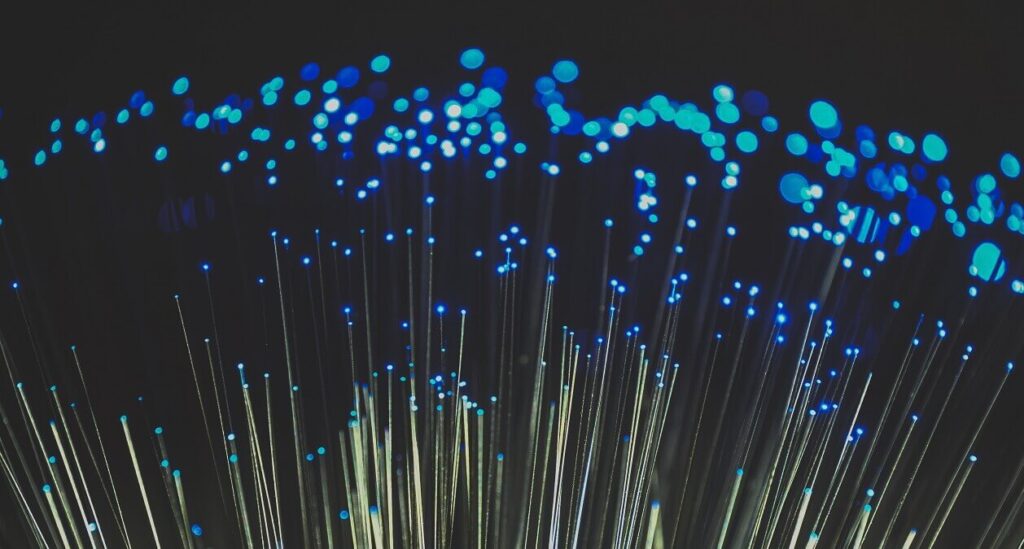
What is a network problem?
No internet connection, poor call quality, buffering, and lag are a few examples of network issues. A network issue can have an impact on anything from streaming media to browsing the internet and playing online games.
Quick fixes for troubleshooting fiber connections
A systematic approach to solve the problem will help with smarter and swifter resolutions for troubleshooting fiber connections.
In just four quick and easy steps, you can sort out any issue with your fiber connections and get back online without wasting time. Here’s what you have to do.
Check the wires, buttons and other connections
The first step in the troubleshooting process is to check your hardware and ensure it is properly connected, switched on, and the LED light is glowing. If there’s a single button that’s turned off or something as simple as the modem being incorrectly connected to the power socket, it can result in routing issues and no connectivity.
There’s no point going ahead with complex router troubleshooting steps if you overlook this move, as it won’t work. Similarly, make sure plugs are in place and all switches are turned on, and they haven’t been accidentally bumped off. Once everything is in order and you turn the modem back on, you should be able to connect to the internet successfully. Often, the most simplistic methods help solve the problem.
Check the patch cable and other such cables
If the power cable is fine, connect the cable from the box at the wall to the ONT/router.
- Copper connection – check phone cord – typically RJ11.
- Fiber connection – patch cord (yellow color cable) that needs to be inserted properly in the ONT.
- LAN connectivity (LAN LED will glow) – Connect the network cable (RJ45) from the computer to the back of the ONT/Router. Make sure you are connecting the correct type of cable from the router to the computer.
RJ45 Network cable – Cat5/Cat6. Use this type of cable to connect the router/modem to the network port on the PC. Check marking on the cable for identification. RJ11 telephone cable. Do not use this cable to connect to the PC. NOTE: This wire is delicate and needs careful and delicate handling. Any acute bends in the cable may deteriorate your Airtel Xstream fiber connection quality.

A quick troubleshooting solution is to wiggle the patch cord connector. When you wiggle, it can find its place and establish a connection. Ensure gentle wiggling so you don’t damage an intact cable. If this gentle wiggle restores the connection, you’ll be up online soon.
Decode the lights
Another simple step is to look at if you have routing issues is to check your modem and the lights. The lights communicate the activity and functionality on the internet device. The lights and labels vary depending on your modem.
Typically, ensure the following signs have a stable green light – the power, internet and WiFi. A stable light suggests no issues. On the other hand, if none of the lights is up, your internet will not work. You need to head back to step one of this article and ensure the modem is properly plugged in and powered up. You can disconnect the power cord and plug it back and wait for a minute or two before you begin browsing. If you still don’t see the lights, then you have a fried router, a faulty power strip, or a failed power adapter that needs replacement.
If just a few lights are on and the others are blinking, you need to take a closer look at the symbols and what they’re telling you. Depending on the issue, you can either call your internet service provider, try a reboot, or check the modem documentation and diagnose what the lights are telling you.
Reboot your modem
There’s no need to get upset about network issues with your fiber connections right away. The fix to your problem might be as simple as turning your set-up off and then back on. It is a go-to step as it barely takes any thinking or time and fixes a ton of problems.

Disconnect the power of the ONT/router and wait for the LED lights to turn off. Wait for 15-20 seconds, then reconnect the power to the modem and allow it to re-establish a connection, and wait until the lights indicate a connection. Once you restart your modem, ensure you wait for at least 60 seconds before turning your system back on. This helps clear the modem and router caches. In case the light doesn’t glow, click the ‘Refresh’ button to scan for wireless network signals.
You can also troubleshoot this issue with Airtel Thanks App to optimize your Wi-Fi signal.
Steps to check Wi-Fi Signal strength:
- Go to Airtel Thanks App
- Go to broadband
- Go to My Wi-Fi
- Click on Wi-Fi
- Optimize Wi-Fi
If connection issues persist, go onto the next step.
The last resort – call your internet service provider
If you’ve tried everything to troubleshoot WiFi router and yet continue to experience WiFi router problems, it’s time you call the experts to help resolve the issue. Sometimes, a call will help you determine if the problem is at their end, or they will tell you if you need new equipment.
Wi-Fi troubleshooting tips
- Don’t place the router in the corner of the house or in a closed box. It’s best to find a central location so all parts of the house can enjoy sufficient speed/coverage.
- The router functions optimally when kept at a minimum height of 4 feet.
- Typically, a WiFi frequency of 2.4 GHz has lower speeds but longer coverage. Whereas the 5 GHz has faster speed but lower coverage. So pick according to your needs.
- For high-speed internet connectivity, check your devices compatibility
- Use the various utilities of “My Wi-Fi”, like diagnosing your connection, checking WiFi coverage, etc., on theAirtel Thanks App.
A quick and easy solution – Get fiber internet.
Fiber connections are the latest and one of the most reliable and fastest connections you can get. With fiber connections, such as Airtel Xstream Fiber, the service outages and annoying WiFi slowdowns drastically reduce, enabling you to have a seamless browsing experience.
An Airtel fiber connection with future-ready network capabilities promises lightning-fast speeds. You can get speeds of anywhere up to 1 GBPS with unlimited data and an uninterrupted network.
Plus, with various plans, you get ample bandwidth to cover a range of activities and tasks. Along with affordable prices and the option to customise the plan, you will surely find something that suits your every need.
A few more additional benefits of an Airtel fiber connection are:
Round-the-clock customer support- Whether you’re streaming your favourite movie or attending work-from-home meetings, any internet issues will be fixed almost instantly with a customer support team who work round-the-clock to ensure you have a continuous network. You can visit the Airtel thanks app or pick up the phone and dial the customer care number 121 from your registered mobile number for priority resolution to even the simplest issues.
Proactive network monitoring – There’s no need to worry about troubleshooting internet issues when you have an Airtel fiber connection. Our team continually keeps an eye for signs of outages, and they work to resolve any issues even before you feel the slightest sign of hindrances. With continuous, proactive monitoring, you know you won’t have any issues.

Auto troubleshooting routers- While you focus on getting work done, the advanced 4X4 Xstream fiber WiFi router can intelligently resolve connectivity issues by auto troubleshooting. So, even before you realise there’s a connectivity issue, the modem has detected it and resolved it. You can continue to enjoy a hassle-free browsing experience.
From revolutionising communication to sending a picture via instant message, ordering a pizza, and now working or studying from home, the internet has an impact on nearly all aspects of your life. This makes it crucial to have a reliable, fast, and stable fiber connection to support your every need. And if you join Airtel Black, you can create your own plan where you can pick a service of your choice, plus get 30 free days when you add a new fiber, DTH, or Postpaid connection.
Follow TelecomByte for the latest Tech News, also keep up with us on Twitter, and Facebook.
