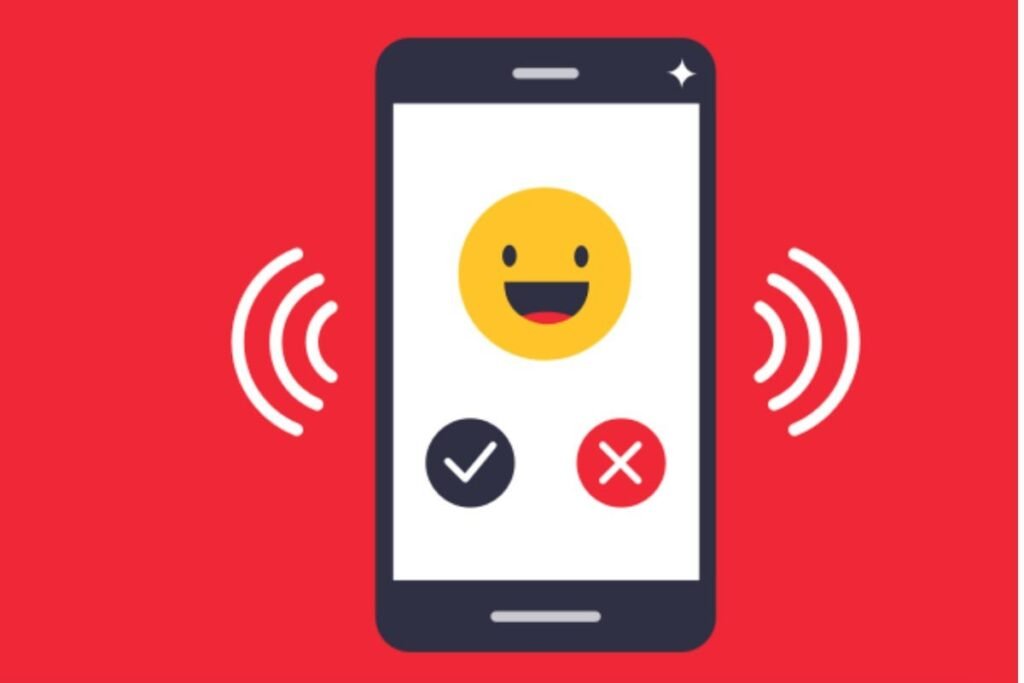How Airtel Reliance Jio and Vodafone Idea’s Wi-Fi Calling Service Works. Actually, it enables users to make regular calls in areas with low or poor connectivity with the help of Wi-Fi network. Telecom operators do not charge any additional charges for this service.
Wi-Fi calling enables users to make regular calls in areas with low or poor connectivity with the help of a Wi-Fi network. This service only works if your telecom operator supports Wi-Fi calling and the customer has a strong Wi-Fi connection. When network connectivity is low, the compatible phone will use the Wi-Fi network to make regular calls through the telecom operator to which it is subscribed. In India, most telecom operators offer Wi-Fi calling support including Airtel, Reliance Jio, and Vodafone Idea. Telecom operators do not charge any additional fee for this service.

What is Wi-Fi Calling?
The new Wi-Fi calling service is especially beneficial in areas with low network connectivity. If Wi-Fi calling is enabled on the smartphone, it will use the connected Wi-Fi network to make regular voice calls. For example, if you are in the basement of a building and you have low network connectivity but strong Wi-Fi, you will still be able to make uninterrupted regular voice calls. This service tries to improve call quality and reduce call drops. Wi-Fi calling service makes calls over VoIP (Voice over Internet Protocol) instead of VoLTE (Voice over LTE) network.

How to Use Wi-Fi Calling on an Android Smartphone
Most of the recently launched phones are compatible with Wi-Fi calling. Users can check this on their phone by going to the network settings and looking for the option. If the option is not available, Wi-Fi calling is not compatible with the phone. Follow simple steps to enable Wi-Fi calling on Android phones.
- Step 1: Go to the Settings menu of your Android smartphone. Go to the Network section.
- Step 2: In the Network section, navigate to Wi-Fi Preferences and then click Advanced.
- Step 3: Search for the option named Wi-Fi calling. If you have two SIM cards installed on your phone, users can decide which number to enable it for. Customers can enable it for both the numbers as well.
- Step 4: In some phones, the Wi-Fi calling option is offered directly in the network section, without the need to delve deeper into the advanced section. The pathway may be slightly different depending on the OS skin of different Android phones.

How to Use Wi-Fi Calling on iPhone
- Step 1: On an iPhone, Wi-Fi calling can be easily activated as long as the telecom operator supports it. Follow the steps given below.
- Step 2: Go to Settings menu in iPhone. Click on Phone.
- Step 3: Click on Mobile Data > Wi-Fi Calling (this will be visible only if your telecom operator supports the service)
- Step 4: Toggle on “Wi-Fi Calling on this iPhone”. If Wi-Fi calling is available, you’ll see Wi-Fi in the status bar followed by your carrier’s name. Your calls will then use Wi-Fi calling.
Follow TelecomByte for the latest Tech News, also keep up with us on Twitter, and Facebook.