The sale of Moto G31 Launched in India will start from December 6. Moto G31 can be purchased from e-commerce site Flipkart. The weight of the Moto G31 will be 180 grams. While the thickness of the phone will be 8.45mm. The phone will come in a curved design.
Motorola’s budget smartphone Moto G31 has been launched in India today. The 4GB RAM and 64GB base variant of the Moto G31 smartphone has been launched for Rs 12,999. Whereas 6 GB RAM and 128 GB storage variant will come for Rs 14,999. The sale of the phone will start from December 6. Moto G31 can be purchased from the e-commerce site Flipkart. The weight of the Moto G31 will be 180 grams. While the thickness of the phone will be 8.45mm. The phone will come in a curved design.
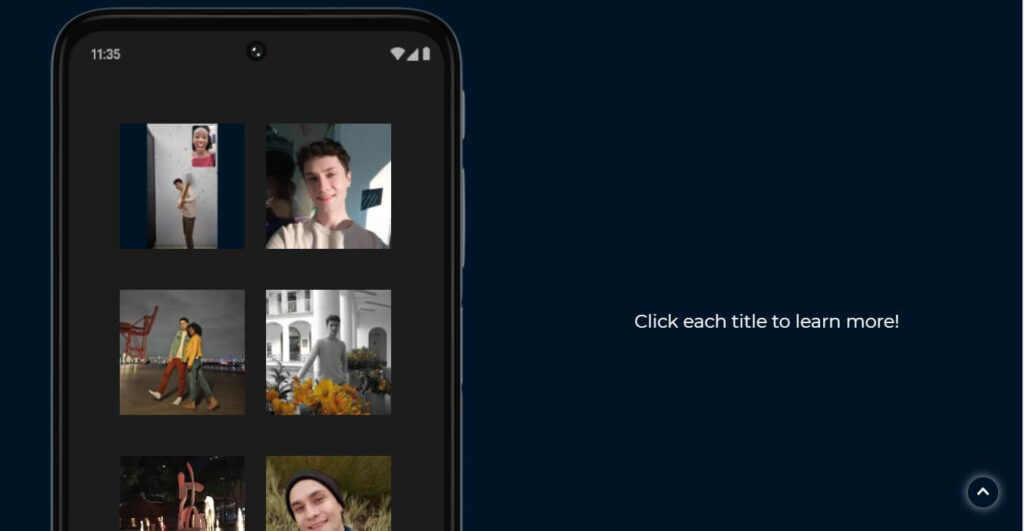
Moto G31 Offer
The Moto G31 is being offered with 5 percent off on purchases made with Flipkart Axis Bank Credit Card. Whereas, for the first-time purchase with ICICI Bank MasterCard, there will be a maximum discount of up to 10 percent. Also, you will be able to buy the phone at an EMI option of Rs 451. One year warranty is being given by the company on the handset and 6 months on the accessories.

Moto G31 Specificaitons
Moto G31 smartphone has a 6.4-inch AMOLED Full HD Plus display. Its screen brightness is 700 nits and vibrant colors and contrast are 409 PPI. MediaTek Helio G85 chipset has been supported in the phone as a processor. The phone will work on an Android 11 based operating system. A triple rear camera setup has been given on the rear panel of the phone. It has a 50MP sensor as the primary camera.
Apart from this 8MP ultra-wide camera, a 2MP depth camera has been given. A 13MP camera has been given in the front of the phone for selfie. For power backup, a 5000mAh battery will be available in the phone. It can be charged with the help of a 20W fast charger. The company claims that the phone will come with a battery life of 36 hours on a single charge. The space of the phone can be increased up to 1TB with the help of a micro SD card.
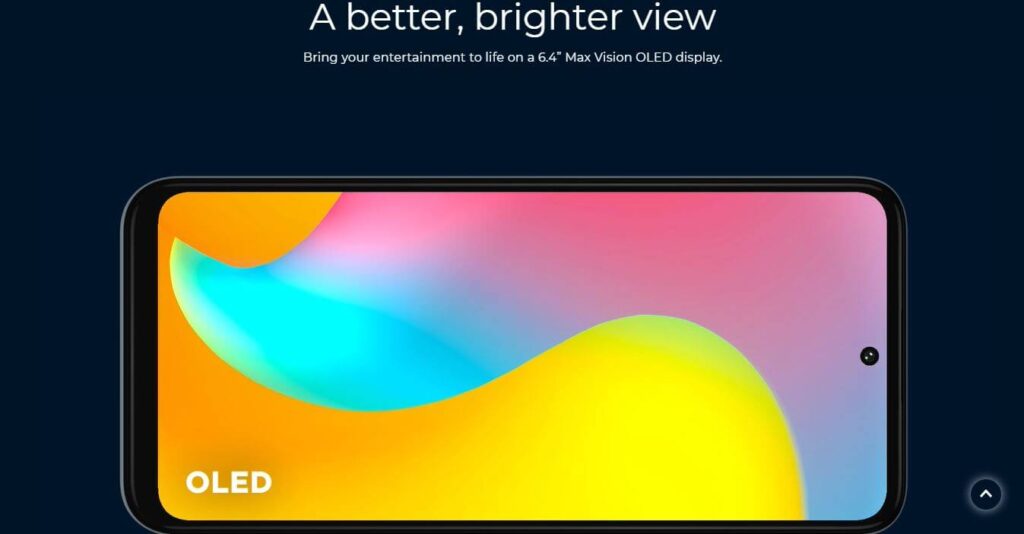
The power button, volume rocker, and a dedicated google assistant button are placed to the right. The speaker grille and the Type-C USB port are placed at the bottom. At the top, there should be a 3.5mm headphone jack.
Follow TelecomByte for the latest Tech News, also keep up with us on Twitter, and Facebook.
