Airtel and Reliance Jio are the only two telecom operators in the country right now providing eSIM support to the subscribers.
Airtel is one of the first telecom operators from India to introduce eSIM technology in India, and this is one huge disruption in the telecom industry of the nation. eSIM or embedded-SIM (embedded universal integrated circuit card or eUICC) is a form of programmable SIM, which is directly embedded into the smartphone. As part of the manufacturing process of the smartphone, this chip is soldered to a circuit board. The biggest usage of eSIM is that, while switching operators, users need not physically replace the SIM card: Instead, they can remotely re-program this eSIM, and choose another network.
Supporting Smartphones For Airtel eSIM Technology
While Google Pixel 2a was the first smartphone to support eSIM, many premium smartphones have started including this feature in their devices. Apple has already introduced eSIM in iPhone XS, iPhone XS Max, iPhone XR as ‘dual SIM feature’, while Google has now expanded eSIM to Pixel 3, Pixel 3XL, and all-new mid-range Pixel 3a, Pixel 3a XL smartphones. iPhone users will need to update to at least iOS 12.1 for enabling the eSIM feature.
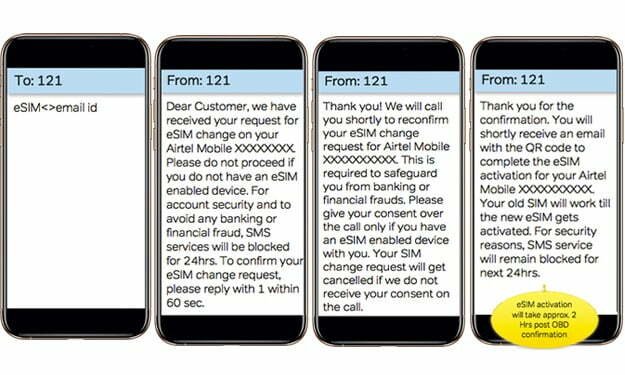
Converting Airtel Physical SIM to eSIM
For converting your physical SIM to eSIM or existing eSIM to eSIM, there are a few steps which you would need to go through:
- For initiation of the process, SMS eSIM<>registered email id to 121
- If your email id is valid, you will receive an SMS from 121, confirming the initiation of the process. You would need to reply back with “1” to confirm the eSIM change request within 60 sec.
- If your email id is invalid, you will receive an SMS from 121, asking you to re-initiate the process with the correct email id, will also guide you on how to update the email id.
- Post receiving the confirmation sent by you for step”2″, you will receive another SMS from 121 asking you to provide consent over a call, failing which the SIM change request will get canceled.
- After providing your consent on the call, you will receive a final SMS from 121, regarding the QR Code which you will receive on your registered email id.
- After Step 1 is complete, you would receive a QR Code on your registered email id. The eSIM activation would take around 2 hours, please scan the QR Code immediately upon receipt. Your existing SIM will continue to work during this period.
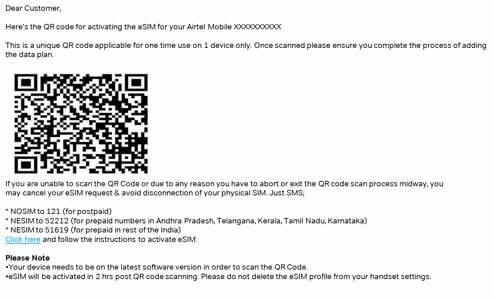
Steps for scanning your QR Code:
Apple
Click on “Settings” > Select “Mobile Data” > Click on “Add Data Plan” > “Scan QR code” received on mail (Ensure phone is connected to mobile data/Wi-Fi while scanning) > Label eSim (Under “Label for your new plan” Section).
Click on “Settings” > Select “Network & Internet” >Click on Wi-Fi > Connect to a Wi-Fi Network (Mandatory) > Click on “Mobile Network” > Click on “Advanced” > Click on “Carrier” Click on > “Add Carrier” > Scan QR code received on mail (Ensure phone is connected to Wi-Fi while scanning) > Post scanning Click on “Download” > Post Download Click on “Done”
Important Points for activating Airtel eSIM
- The QR code is unique and is applicable for just one-time use on one device only. Once scanned, please ensure you complete the process of adding the Carrier.
- Customer should not select “Delete” option from the eSIM settings as this will permanently delete the eSIM profile
- The eSIM will be activated in approx. 2 hours, please scan the QR Code immediately upon receipt. During this period, the physical SIM will continue to work.
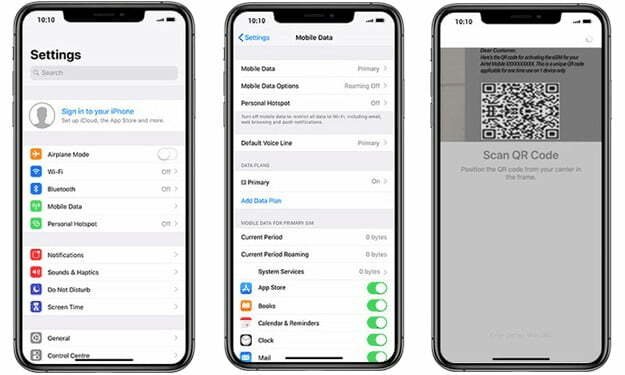
Airtel Prepaid Customers
- If QR code email is not received / QR code scanning process is aborted mid-way, please send the below mentioned SMS to avoid disconnection of physical SIM.
- NESIM to 52212 (for prepaid numbers in Andhra Pradesh, Telangana, Kerala, Tamil Nadu, Karnataka)
- NESIM to 51619 (for prepaid numbers in rest of India)
- Do not select the “Delete” option from the eSIM settings as this will permanently delete the eSIM profile. If you have unknowingly removed it and your physical SIM is still active please SMS NESIM as specified above to avoid disconnection of your physical SIM.
Airtel Postpaid Customers
- In case you do not get an email with QR Code within 30 min or you abort the scanning process midway, SMS NOSIM to 121 to avoid disconnection of your physical SIM.
- Do not select the “Delete” option from the eSIM settings as this will permanently delete the eSIM profile. If you have unknowingly removed it and your physical SIM is still active please SMS NOSIM to 121 to avoid disconnection of your physical SIM.




