Airtel Payments Bank has launched Pay-to-Contact service for UPI payments. Under this new service, customers will be able to transfer money directly to the contact number present in the mobile phone.
Airtel Payments Bank has launched the Pay to Contact service for UPI payments. Under this new service, customers will be able to transfer money directly to any contact number present on the mobile phone. Customers will no longer have to enter bank account details or UPI ID to make payments. The company’s CFO Ganesh Anantanarayana says that the pay-to-contact service will greatly benefit customers and they will be able to transfer money without entering bank details or UPI ID.

Speaking over the development, Ganesh Ananthanarayanan, Chief Operating Officer (COO) at Airtel Payments Bank, says the company aims to offer a “simple, secure, and seamless” payment experience. “With the Pay to Contacts, our users no longer need to worry about entering the bank details or UPI ID every time they make a payment. We believe that this feature will significantly add to customer convenience,” he added in a press note.
How to open Airtel Payments Bank account
- To open an account in Airtel Payments Bank, visit the company’s official website
- Enter your mobile number
- Here choose any one option from Aadhar Card, Voter ID, Driving License or PAN Card
- Now enter the number of any one of the above-mentioned certificates
- After doing this you will get OTP
- Your airtel account will be opened as soon as you enter the OTP

Notably, the telecom company Airtel launched the Safe Pay feature at the beginning of the new year. With the introduction of this feature, now digital payment has become more secure than before. Customers will get an extra layer of security. The company believes that this will prevent incidents like banking fraud, phishing, and password theft.
How to activate Airtel Safe Pay
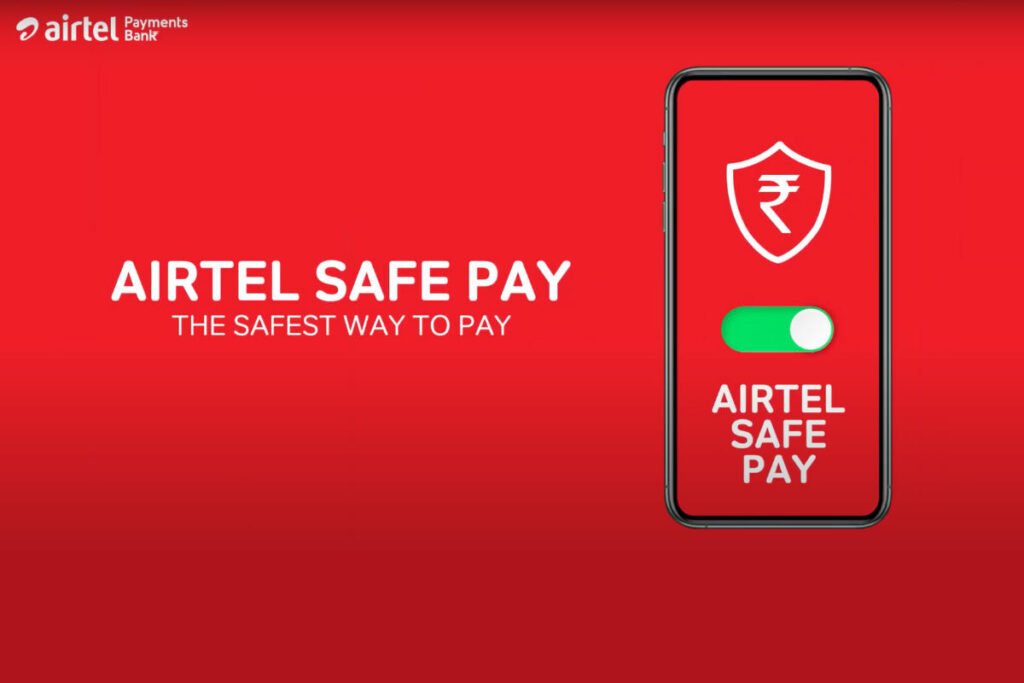
- To enable airtel safe pay feature, first go to airtel thanks app
- Click here on the Banking section at the bottom
- Now tap on Safe Pay
- Enable by clicking toggle button
- After doing this Airtel Save Pay will be activated
Follow TelecomByte for the latest Tech News, also keep up with us on Twitter, and Facebook.
