Whatsapp has released its most special Disappearing Messages feature for Indian users. After this feature is activated, the message photos and videos sent on WhatsApp will be automatically deleted after one week.
The instant messaging app Whatsapp officially launched the Disappearing Message feature earlier this month. Now, this feature has been released for Indian Android and iOS users. The feature of this feature is that after its activation, the messages, photos, and videos sent on WhatsApp will disappear automatically after a week.

The feature of the Disappearing Messages feature is that it automatically deletes the messages coming on your WhatsApp after 7 days. Explain that it works exactly like the features present on Gmail, Telegram, and Snapchat.
WhatsApp: How to enable disappearing messages
Before you proceed, make sure that you have the latest version installed on your smartphone. For Android users, that would be version 2.21.206.15 and for iPhone users, that would be version 2.21.121.4.
Once this is sorted, go ahead and follow these steps to enable disappearing messages in WhatsApp.
- Open a WhatsApp chat > tap Contact Info > scroll down to find the **Disappearing Messages feature.
- The feature is disabled by default. Tap Continue, followed by tapping On to enable this feature.
- You’ll have to enable this feature individually for each chat. Once you do, your messages will automatically be deleted after seven days.

You can’t decide the duration before the messages disappear in a chat, which means the only option you have right now is seven days, at least for now. Competing apps like Telegram give users multiple options to choose from but WhatsApp has decided to start with just a single time setting. Apart from this, it is also possible to store the disappearing messages before they are deleted, i.e. by copying these messages and storing them at a different location. The same applies to media files as well, one can always take a screenshot and save a photo before it gets deleted.
Media in disappearing messages
By default, the media you receive in WhatsApp will be automatically downloaded to your photos. If disappearing messages are turned on, media sent in the chat will disappear but will be saved on the phone if auto-download is on. You can turn auto-download off in WhatsApp Settings > Storage and Data.
Read Later feature
The company is soon going to change the name of its most special and old feature Archived Chats to Read Later. This feature will work as a Vacation mode. After this feature is activated, users will not get a message or call notifications from select contacts. At the same time, users can activate and de-activate this feature according to their own.
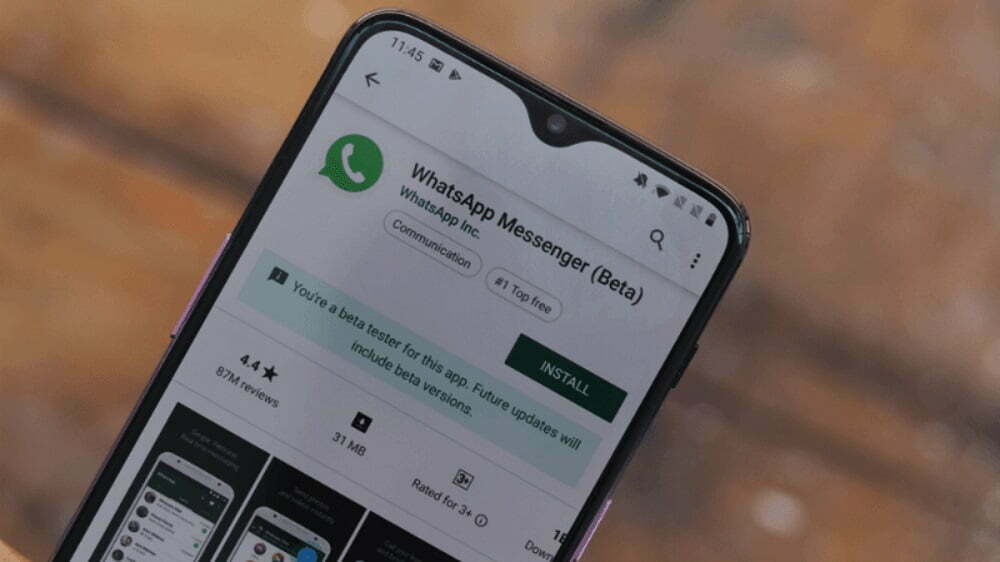
Mute videos feature
Mute video is one of the special features of WhatsApp. Users can mute any video before sending it through this feature. Currently, this feature is being tested. The mute video feature is expected to be released for users soon.
