Microsoft has started rolling out its latest operating system Windows 11 in India. Windows 10 users will first get the update of this new operating system. Along with this, Windows 11 will now be supported in the new upcoming laptops.
Microsoft has started rolling out its latest operating system Windows 11 for Indian users. Windows 10 users will first get the update of this new operating system. Along with this, Windows 11 will be supported in the newly launched laptops. The company says it has partnered with Asus, HP, Lenovo, Acer, and Dell to pre-install Windows 11 devices.
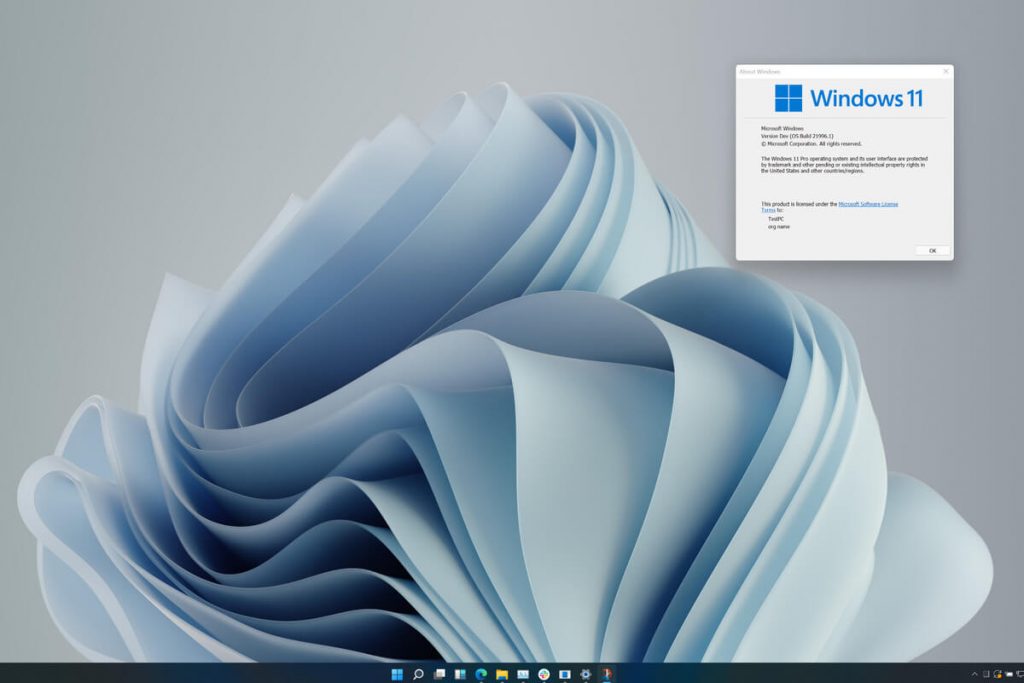
According to Microsoft, users will have to accept the terms of the Microsoft software license after selecting Download and Install Windows 11. Only after that, the downloading process will start.
Windows 11 Features
Microsoft’s new Windows 11 operating system comes with a new user interface. It has a brand new Windows Store, center taskbar, and Start menu button. Widgets like calendar, weather, and sports leaderboard will be available in this new operating system with a new design. Apart from this, the system tray, notifications, and quick action UI have also been improved. The company claims that through the new operating system, users will be able to do their work faster.
For newer form factors, Windows 11 comes with bigger touch targets and includes haptic feedback support for stylus pens including the Surface Slim Pen 2.

There are also dedicated features for PC gamers. These include DirectX 12, an option to turn Auto HDR on and off, and DirectStorage that is claimed to reduce load times and help render detailed and better graphics using an NVMe SSD storage, and DirectX 12 GPU.
Microsoft has additionally pre-installed the Xbox app to let users browse, download, and play over 100 PC games. The dedicated app allows access to Xbox Game Pass (membership sold separately) to let gamers get a series of games to play on their PCs.
Alongside regular users, Windows 11 can be experienced by enterprises and students. Microsoft has enabled organisations with the ability to move their teams to the new Windows version through the cloud using Windows 365 or Azure Virtual Desktop.
Windows 11 will also get features including the ability to run Android apps in the future. Microsoft at the launch demonstrated dedicated access to Amazon Appstore within the Microsoft Store that will allow downloading of new Android apps on Windows 11 PCs.

How to Download Windows 11
If your computer runs on Windows 10 operating system, you can check whether your device will support Windows 11 or not through the PC Health Check app. Apart from this, you can also check the update of Windows 11 by going to Windows Update Settings. For this, go to Settings > Update & Security > Windows Update and click on “Check for Updates”.
Having said this, Microsoft has also introduced Office 2021 and Microsoft 365. The design of Microsoft 365 is great. In this OpenDocument Format, 1.3 has been added. On the other hand, Word, Excel, PowerPoint, OneNote, and Teams will be supported in Office 2021.
Follow TelecomByte for the latest Tech News, also keep up with us on Twitter, and Facebook.




