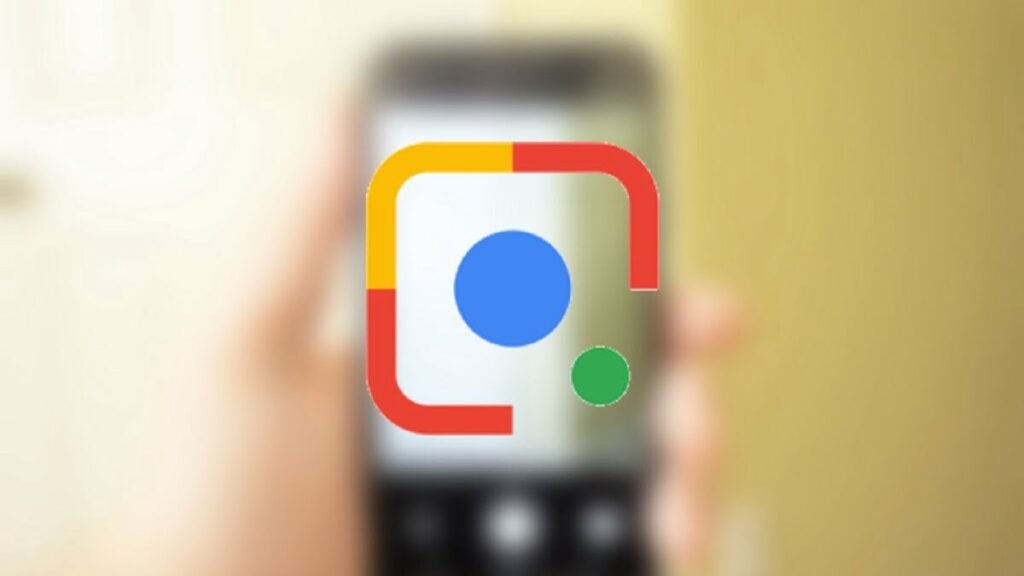With the help of Google Lens, you can find information about a product using a barcode such as where it can be purchased. Also, you can save the phone number or address in a contact.
Google Lens will be supported by Google for the desktop web versions. It means users will be able to use Google Lens on desktops and tablets. With this help, users will be able to read the text of Google Photos. In such a situation, users will get help in getting information about any photo or anything else. According to the report, Google is bringing Lens to the desktop web inside Google Photos for convenient text copying through Optical Character Recognition (OCR).

Google Lens Features
Despite Google having its own app, it will be present on image search, photos and all Android platforms. With the help of Google lens, an image can be rendered with words. Meaning that the complete information of that image will be made available to you in the text. Also, other images that look like him can be searched. Users will be able to edit the photo along with getting the information of the photo. Apart from this, there will be an option to share information. Users will be able to copy the information as per their convenience.
Users can “Deselect text” from the top-right corner to just highlight specific passages and copy with a floating button over the image. OCR is a very convenient Google Lens capability and the only capability live in this web version of Photos, which is widely rolled out today, the report said.

The visual search tool does not currently work to recognise monuments or plants and could help people explore their images and memories. As per the report, this is the first time Lens has expanded beyond mobile.
On Android, it is available when you use Google Image Search, while Chrome mobile lets you hold down on any image for quick analysis.
Chrome mobile users will get support of Google Lens
Based on the report, this is the first time Google Lens has been introduced for the desktop version other than mobile. On the Android platform, it will be available in the Google image search option. Also, Chrome Mobile provides you with quick information about any image.

With the help of Google Lens, you can find information about a product using barcodes, such as from where it can be purchased. Also, you can save the phone number or address in a contact. Also, you can learn more about species and breeds.
Follow TelecomByte for the latest Tech News, also keep up with us on Twitter, and Facebook.