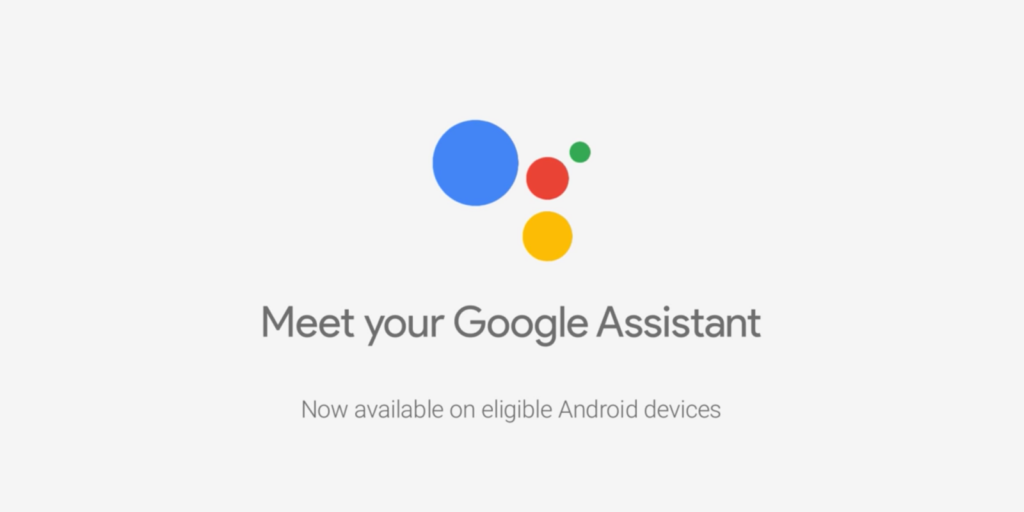For Google Assistant users, it will be easy for Android users to use the phone. That means searching on the phone or sending messages to someone and calling will become quite convenient.
A new feature has been introduced by Google. This new feature will support Google Assistant. Simply put, it will be easy for Android users to use the phone. That means searching on the phone or sending messages to someone and calling will become quite convenient. Till now Android users had to visit Google Search to search anything on the phone and then hold the small mic on the right side here. Only then you could do some search. But now users will not have to do anything like this. Android users will be able to operate the phone directly by giving voice commands.

Steps to Send Message from Google Assistant
To give a voice command to the user on the phone, just say “Hey Google” and then anything can be searched. For example, if you want to send an audio message to Ramesh, you have to say” Hey Google, send an audio message to Ramesh. After this, a message can be sent to Ramesh. This new feature of Google will currently be available in English. Apart from this, Google’s feature in Brazil as well as Portuguese can be enjoyed.

With the help of Google Assistant, your browser will be able to read web articles in a loud voice. When there is a web article display on your Android phone’s web browser, you can say “Hey Google, read it” or “Hey Google, read this page”. Soon after this voice message, the reading of web content in a loud voice will start.
In its statement, the company said on Tuesday that the new feature will be able to take advantage of the convenience of nearby restaurants offering delivery. As soon as you say “Hey Google, take a selfie,” then the assistant phone’s front camera will click your photo. Apart from this, with this new feature, you will be able to share articles, photos with friends through the phone.